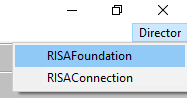
RISAFoundation has the ability to transfer load information from RISA-3D and RISAFloor and use this information to design foundations. The following entry will describe how these loads come across the design modules so you can accurately use RISAFoundation for your foundation design.
RISAFoundation transfers joint reactions from RISA-3D into RISAFoundation by way of load categories. This is not the same as load combinations. Load categories are defined in the Basic Load Cases spreadsheet of RISA-3D.
To get your reactions to transfer from RISA-3D to RISAFoundation:
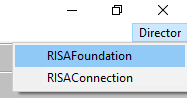
Note:
A simple example would be the braced frame structure seen below on the left. This has been created in RISA-3D. The load applied to this structure came from Load Category WL (wind load). Note that this structure had other loads applied as well. But the wind loads are used as an example.
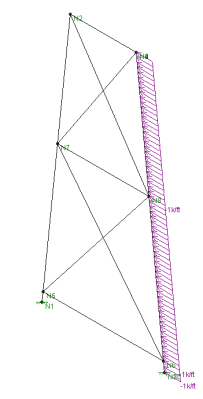
|
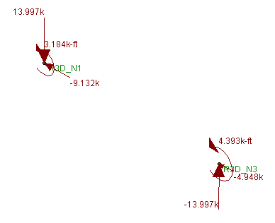
|
| RISA-3D Wind Loads Graphical Representation | RISAFoundation Wind Loads Graphical Representation |
First a load combination is run (note that this does not have to have wind in the load combination), then RISAFoundation is chosen from the Director in RISA-3D. The Director is the means by which navigation to different modules in the program is possible. When RISAFoundation is first entered dead loads applied to points in a plan view of your structure are displayed. Clicking the  button will then get an orientation similar to the one shown above. Next, choose WL-Wind Load from the drop down list.
button will then get an orientation similar to the one shown above. Next, choose WL-Wind Load from the drop down list. 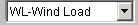 The loads shown above on the right will be displayed. Note that these loads appear consistent for the type of loading present.
The loads shown above on the right will be displayed. Note that these loads appear consistent for the type of loading present.
Note:
If, when moving into the RISAFoundation from RISA-3D, there are foundations that are at different elevations, a dialog box will pop-up that looks like this:
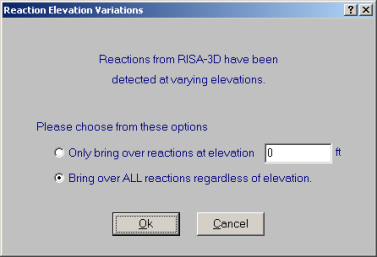
You may choose to bring over reactions at a single elevation of your choice. This may be helpful if there are some reactions that are due to an adjacent structure or support that is not a foundation.
You may choose to bring over all reactions regardless of elevation. This is a good option to have if there is a partial basement level or any condition where there truly are foundations at different levels.
Note:
This interaction is a little more involved because it involves three programs (RISA-3D, RISAFloor and RISAFoundation). For RISAFoundation, the bases of columns and the bottom of walls will be considered boundary conditions. Thus, loads are applied at the bases of these elements for foundation design in RISAFoundation.
To transfer from RISAFloor to RISAFoundation you must pass through RISA-3D. Please see the RISA-3D to RISAFoundation procedure
Elements (columns, walls) defined as gravity only are the only elements which transfer load directly from RISAFloor into RISAFoundation. Wall reactions come in as line loads and column reactions come in as point loads.
Wall line load reactions are brought in according the overall moment, M, and axial force, P in the overall wall. The wall moment is taken as a summation of force*distance about one end of the wall. Once P and M are calculated, the magnitudes at either end of the wall are calculated as:
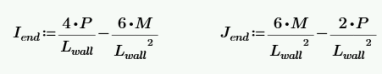
When applying loads to lateral members within RISAFloor, those loads are simply attributed to the members brought over into RISA-3D. Thus, RISAFoundation does not bring any information in from RISAFloor concerning lateral members. All of this information is taken directly from RISA-3D. From this point we are just working as if we only had RISA-3D and RISAFoundation working together. See above.
Moving Loads, not described as a load category, and their reactions can't be read as loading within RISAFoundation, thus loads will need to be applied manually to the foundations to account for these.
Models coming from RISA-3D need to have the Y-axis to be vertical to be brought into RISAFoundation. If the Y-axis is not the vertical axis, then a dialog box will pop up when you try to link to RISAFoundation with this message.
In a true Non-Linear analysis (with Tension Only or Compression Only members), the individual reactions would vary depending on which LC was used to create it because different members may be active for different LC's. In that manner the Load Category reactions that make their way into RISAFoundation are imperfect because a DL or LL reaction would technically be different for the WLX and WLZ cases.
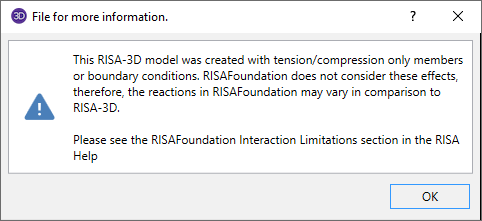
In a true second order analysis, the P-Delta effect would vary depending on which LC was used to create it because of the non-linearity of the effect when multiple loads are combined together. In that manner the Load Category reactions that make their way into RISAFoundation are imperfect because the P-Delta effect on a DL or LL reaction would technically be different depending on whether the final Load Combination included WLX or WLZ cases.